nopAccelerate
Getting Started with nopAccelerate Solr Plugins
Getting Started with nopAccelerate Solr Plugins
Step by Step installation guide for getting started with nopAccelerate Solr Plugins to integrate Apache Solr with nopCommerce Store.
Applicable to:
- nopAccelerate
- nopAccelerate Search
System Requirements
nopAccelerate Solr plugin assumes that you are already using nopCommerce.
Supported nopCommerce version:
- nopCommerce version 2.80
- nopCommerce version 3.00
- nopCommerce version 3.10
- nopCommerce version 3.20
- nopCommerce version 3.30
- nopCommerce version 3.40
- nopCommerce version 3.50
- nopCommerce version 3.60
- nopCommerce version 3.70
- nopCommerce version 3.80
- nopCommerce version 3.90
We encourage you to use newer version of nopCommerce.
Hosting Requirements:
nopAccelerate is fully compatible with any nopCommerce compatible hosting account. It works with Shared Windows Hosting Account, VPS, Dedicated Server and Cloud Hosting Service like Azure & Amazon AWS.
You may use Shared Windows Hosting for hosting your nopCommerce website, but you need a different VPS or Hosted Solr Service for hosting Apache Solr Instance to use nopAccelerate Solr Plugins.
Additional Requirement:
Self-Hosted Solr Instance:
- Java 6 or greater
- Java servlet container (Such as Tomcat, Jetty, etc.)
- Apache Solr 4.1 +
Externally / Remotely-Hosted Solr Instance:
- Any good Hosted Solr Service with Support for Solr 4 with Custom Configuration (Please confirm with us before buying)
Installation Steps
Depending on type of hosting you’re using these steps may vary. These steps are applicable for VPS & Dedicated Hosting Servers. For Shared Hosting Account, you may ignore Step 1.
Step 1: Install & Configure Apache Solr
Step 2: Installing nopAccelerate Solr Plugins
Step 3: Configuring nopAccelerate Solr Plugins
Step 4: Performing Full Indexing
Step 5: Enabling nopAccelerate Advance Search & Catalog Navigation Features
Step 6: Customizing Template to match your store theme
Step 7: Things you need to ensure before going live
Need more help?
- Ask your question in the Forums (free with your plugin purchase)
- Go back to Documentation
Browse Wiki by Tags
cdn configuration indexing installation nopAccelerate release notes solr solr core tomcat windows server 2008Recent Blog Posts
What is nopAccelerate?
Latest Posts
What is nopAccelerate?
nopAccelerate is an extension for nopCommerce that integrates Apache Solr with nopCommerce. The result is faster, scalable & reliable nopCommerce.
Learn how nopAccelerate can improve your nopCommerce based e-commerce store that leads to more revenue & profit.
Email Subscriptions
Latest Blog Posts
Contact Info
Ring Road, Surat, 395002 (Gujarat) INDIA