nopAccelerate
Faster, scalable and reliable nopCommerce.
How can I change the license key for the plugin?
You can change the license key for the plugin from nopCommerce administration panel. To change, please follow the instructions:
- Log into your nopCommerce store as administrator, go to administration panel and then go to Configuration > Settings > All Settings (Advanced)
- Search for the following Setting Name and replace its value with a new License Key you have just received. Make sure to save the changes for each setting key.
Setting Name / Key Corresponding to the Plugin:
| Plugin Name | Setting Name / Key |
|---|---|
| nopAccelerate+ Core | nopaccelerateplussettings.licensekeyforcore |
| nopAccelerate+ Catalog | nopaccelerateplussettings.licensekeyforcatalog |
| nopAccelerate+ Search | nopaccelerateplussettings.licensekeyforsearch |