Enjoyed this post?
Be sure to subscribe to the nopAccelerate newsletter and get regular updates about awesome posts just like this one and more!
We are happy to announce the availability of the newer improved version of nopAccelerate – Solr Integration Plugin for nopCommerce with several newer features enhancements, bug fixes and performance optimization.
The highlighted features of the updates are:
We recommend upgrading your plugin to the newer version to make sure you are you are using latest version.
You can download the plugin for your nopCommerce store by going into to your account at http://shop.xcellence-it.com/ and then Downloads.
Let’s have a look at each of them and how you can use it to enhance your nopCommerce store.
We have improved the configuration and administration section with new clean design and detailed description which makes it easy for you to start using nopAccelerate.
With this release, we have also added the support for filter by product attribute. You can enable it from configuration section easily. Filter by Product Attribute is very important feature for the stores who are selling products like apparels, garments, shoes, etc. It offers feature to your visitors to filter product by Color, Size, etc.
Once you enable it, a filter by product attribute will be visible on the catalog navigation pages along with other configured filters.
You can now also add a feature to filter products by manufacturer. This allows your visitors to find products they’re looking for faster. This manufacturer filter is currently available on Category Catalog Navigation pages.
Filtering is an important features for any e-commerce website. Visitors of your nopCommerce store can find products faster by filtering the products based on parameters set by you. With nopAccelerate 1.2 release, you can now configure it very easily for your nopCommerce store. It is also known as Facet filter, Faceted Navigation or Drill-down navigation.
You can now define the place where you want to display the Filter on your Category Catalog Pages and Search Results pages.
Here is how it looks from administration panel.
And have a look at the facet filters displayed on the left side of the Category Catalog pages. The current selected Widget Zone is left_side_column_before. You can change it from nopAccelerate Catalog Navigation Configuration section.
Solr helps improve search speed and quality of results for your site. Moreover, now you can enable search in product description by default, which searches for all queries into the product description fields.
Search is very important feature of any e-commerce website. To improve the search in nopCommerce, we added a category filter on Search Results page which helps your visitor finds the exact product they’re looking for faster and easily.
Following screenshot displays the Category facet on nopCommerce search result page.
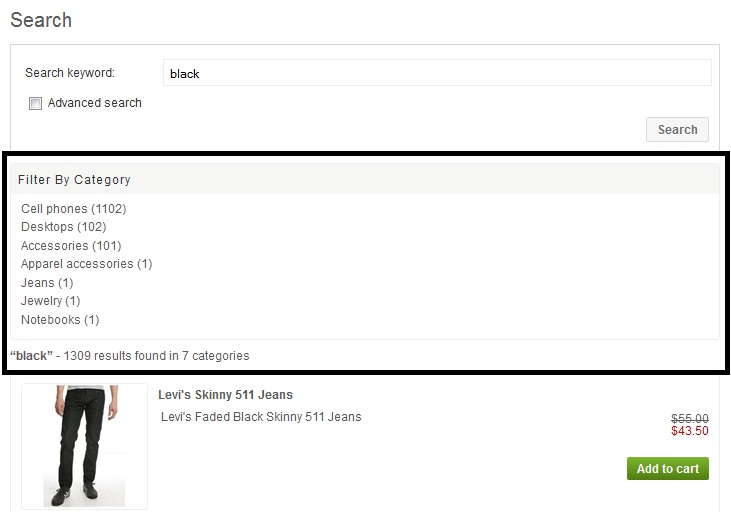
nopAccelerate Advance Search feature that enabled drill down search by adding Facet Filters of Category on Search Results page
Many times you need to perform a full re-indexing for your site. Earlier it requires running some manual queries into database, which is no longer the case. We have added a feature using which this can be done from admin panel by simply clicking a button which will mark all products as pending for indexing.
With these release we have made changes which further improves the performance of your nopCommerce store.
Apart from several important features we have also fixed many bugs.. many thanks to all of our customers for reporting the same.
We recommend you to download and upgrade the latest version of nopAccelerate Plugins to improve your site speed, reliability, search results and visitors interactions.
We are committed to make your nopCommerce store easy to use, faster, reliable and scalable. And we’re doing it with our full commitment towards improving our plugin that enhances several key features of nopCommerce. If you have any idea which can help us make it better, please feel free to contact us.
Comments are closed.